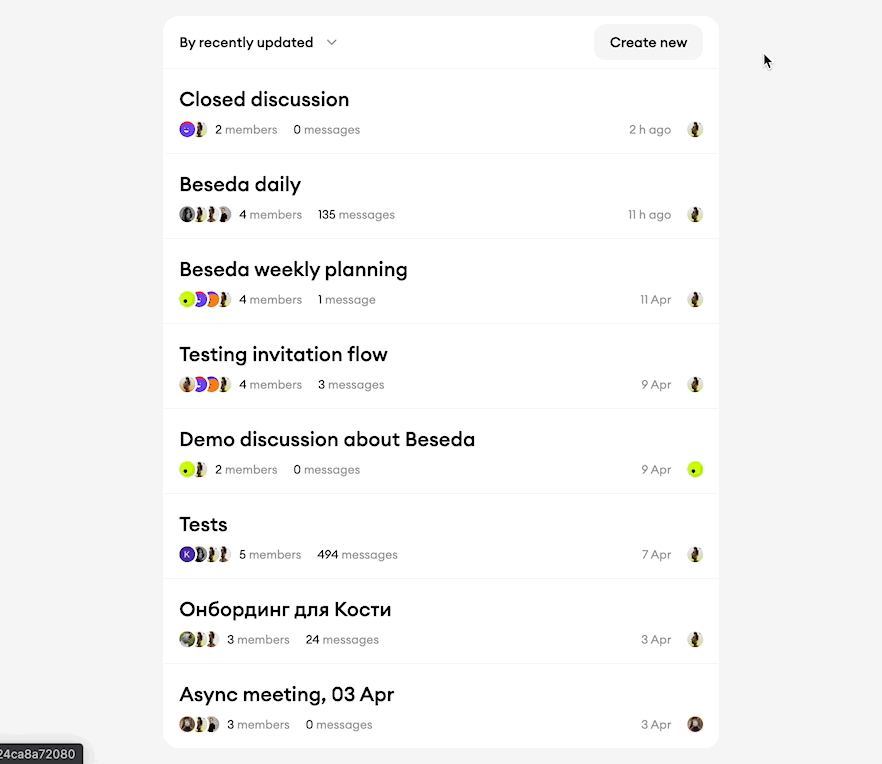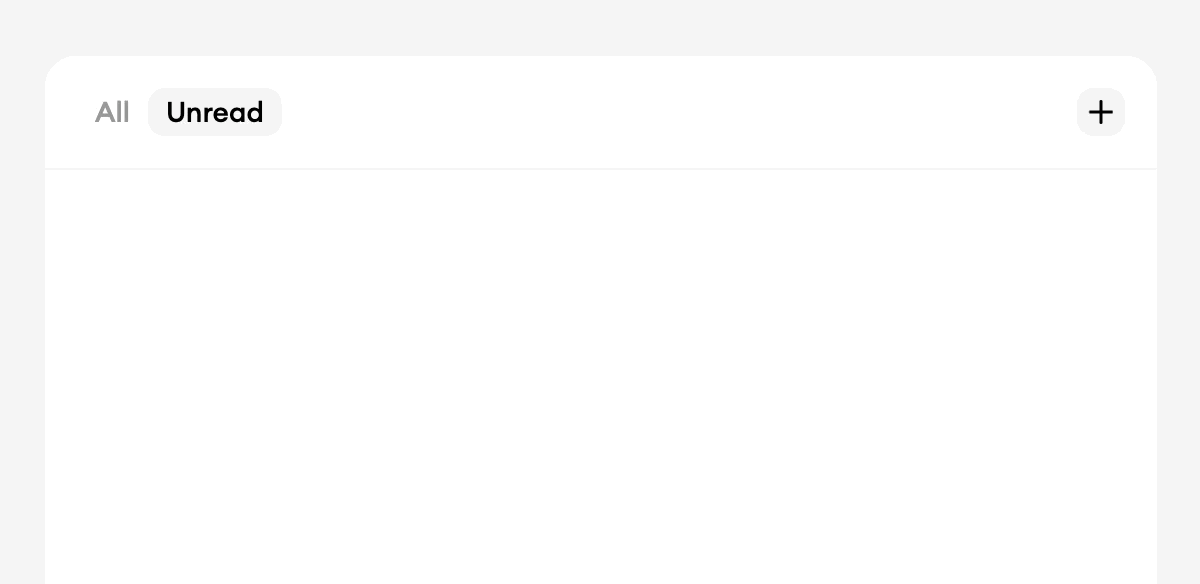Changelog
Follow up on the latest improvements and updates.
RSS

For the last 2 month we have been working on a completely new product inside the Convy ecosystem. It's too early to put everything on the table, but we keep pushing Chat's progress. Small improvements help to feel motivated while the primary roadmap is on pause. Here are some points to be glad of today.
Convy Remote Guide
Recently we released our brand new Convy Guide. It reflects our vision of remote communication and collects instruments, approaches, and ideas for better life indeed. Published weekly. To subscribe → convy.chat/guide.
Edit messages
Yep, the basic feature we added just now. Easily correct any mistakes in your messages, improving the clarity and accuracy of daily communication.
OpenGraph preview
Share public discussion at Convy with a clear image preview. Kind reminder: you may set any conversation visible to everyone with the link or open it only for participants.
Convy Chat Apps
Now links to desktop and mobile applications are stored at convy.chat/download. iOS app is in TestFlight, you may send us a request to use Convy on mobile.
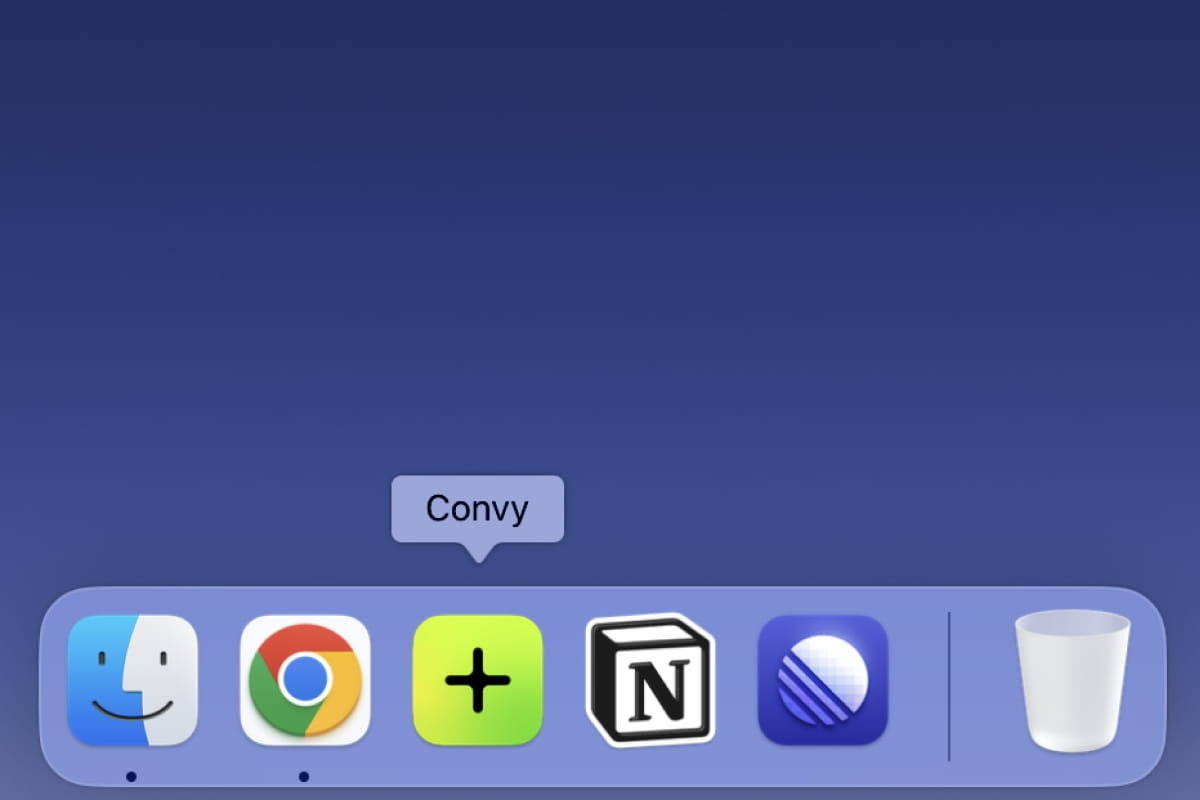
Full functionality in a single icon
Today we released our new Convy app for macOS and Windows.
The desktop app is an obvious decision to reach out faster, set up push notifications, and kick out searching the right tab.
We built it by using the ToDesktop platform. Some cool tools like Cron or Linear we use daily inspire to have the same decision under the hood. Many thanks to folks for decent work and human-oriented support.
Download the app and start to communicate in 1 click →
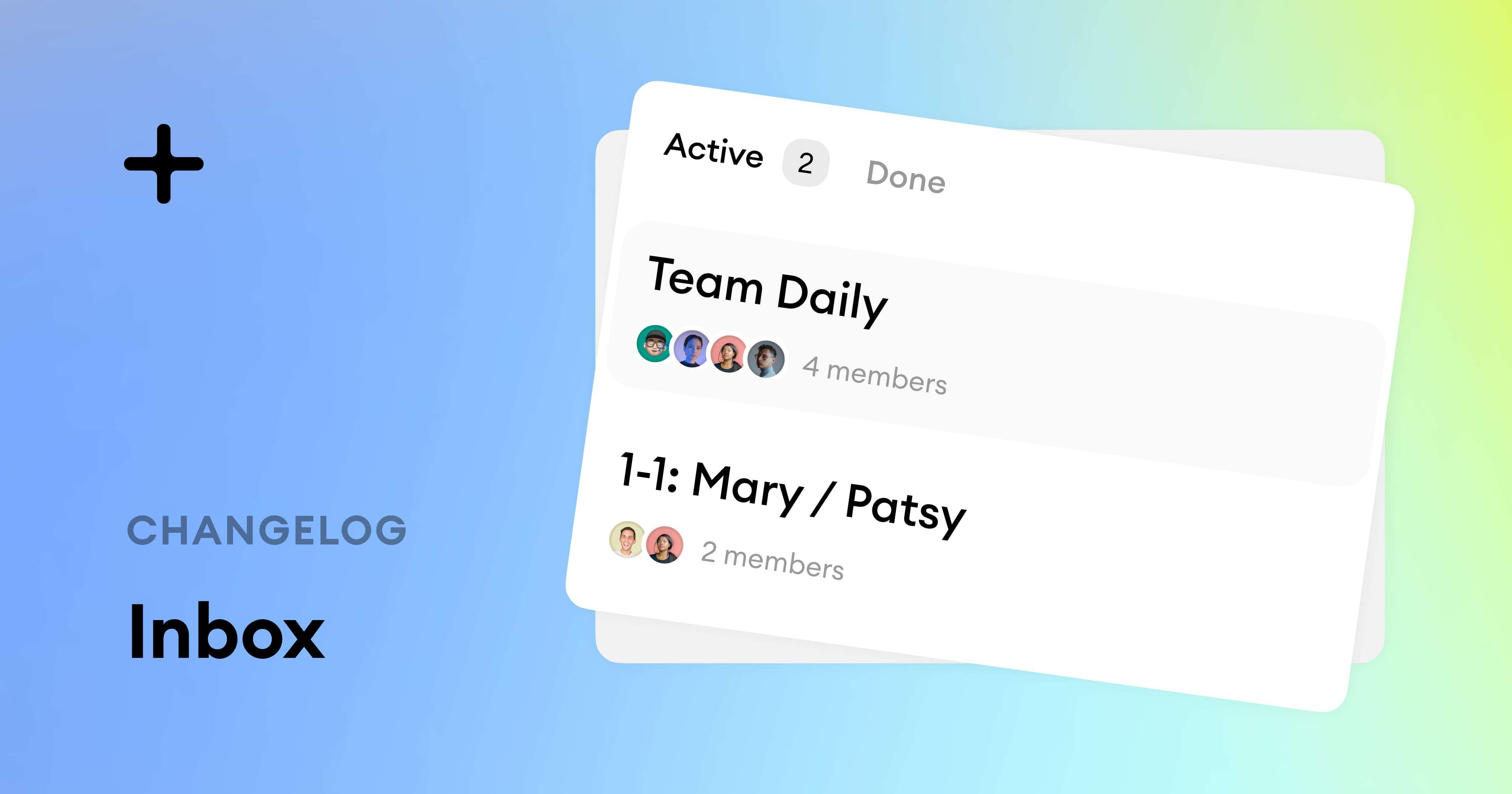
Get rid of clutter with Convy
Quite often, we need to leave distractions aside and focus on what matters. Now, you can keep all important discussions Active while unnecessary chats mark as Done.
💌 All discussions → Inbox
Now every discussion with new messages turns up in the Active tab. Read on, answer if needed, and mark it as Done to hide from Inbox. Or keep it there to think about and return a bit later. We also currently experiment with the Snooze tab as an intermediate step for more convenience.
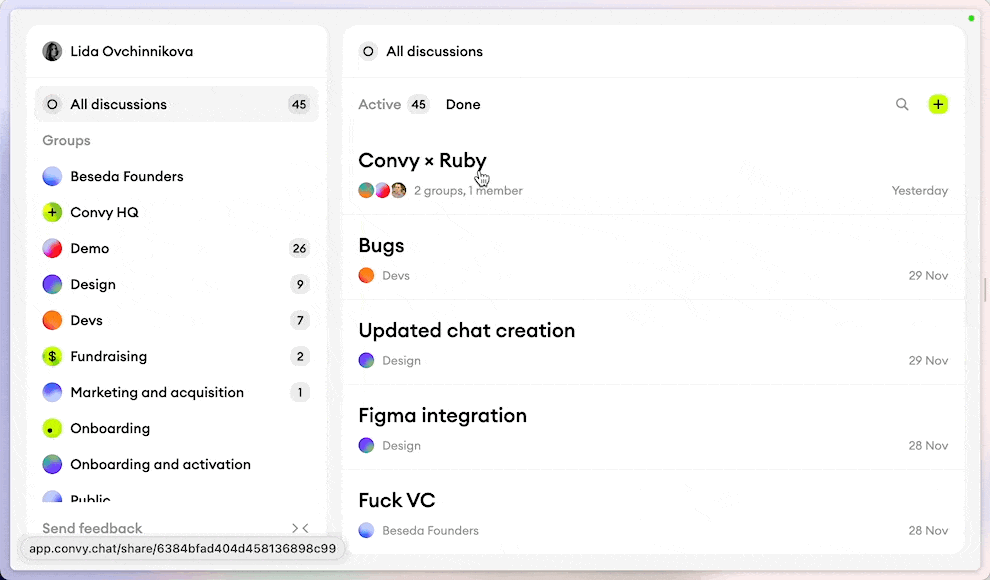
🕵️♀️ Search by discussion name
Convy's long-awaited Search feature helps to jump into the proper chat quickly and simply, whether it belongs to Active or Done.
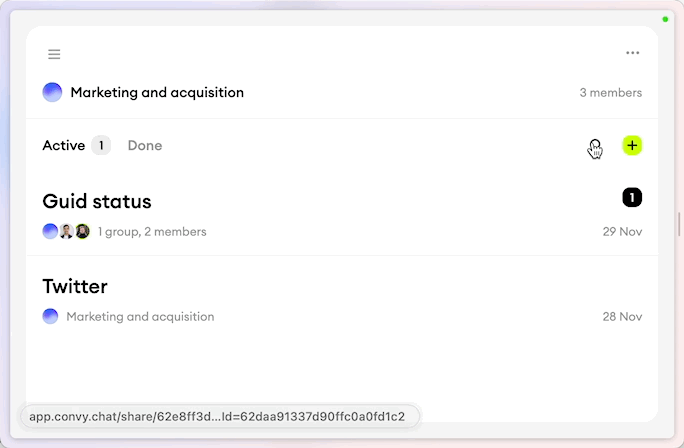
🧘♂️ Zero Inbox
As a team, we stick to this concept: in mail client, Linear, Notion, Figma, etc. Today, we are excited to join this company and make a huge step in building Convy as a truly less distracting tool.
P.S.
Mobile app is coming soon! Put your hearts 🖤 on Twitter spoilers to speed it up, and upvote ✍️ on our roadmap to be the first to know when it's released → https://feedback.convy.chat/product-backlog/p/mobile-apps.new
Files
It's finally happened. Send and get any type of files in your discussions — both on mobile and web versions.
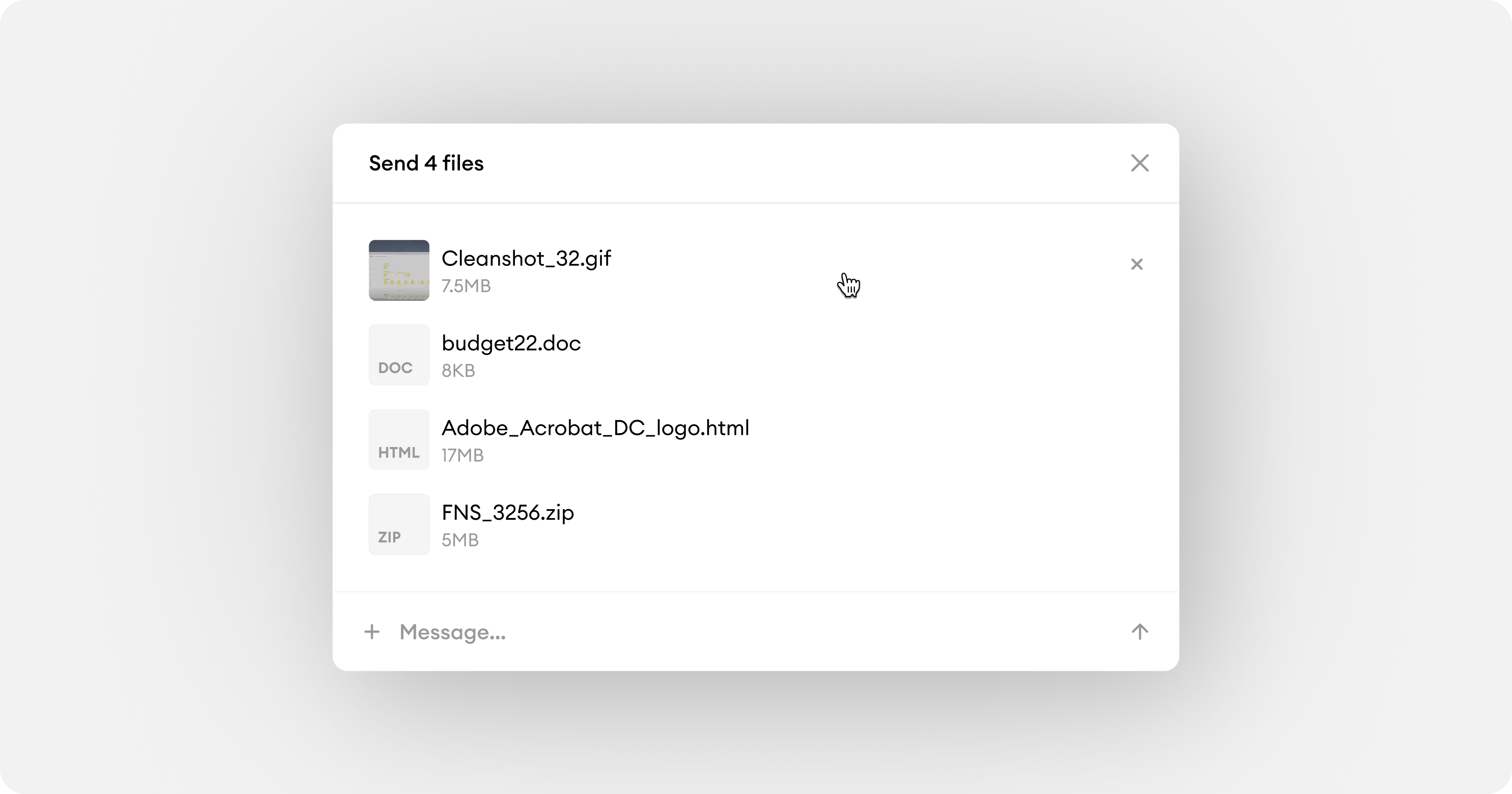
We started building Convy with text, audio, and video messages. Now, fill free to show your fav meme, discuss a customer’s bug with details on the picture, provide a video call record, catch an accountant with PDF invoices or even send a .docx (we see you, boomers).
And to make it even more convenient to communicate and send files, we have updated the input ↓
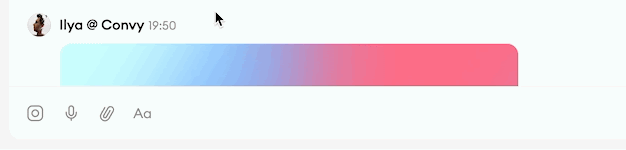
Put your honest feedback here → https://feedback.convy.chat/product-backlog/p/sending-files
improved
New nav tabs
You can create a private discussion and invite members by email. So from now, you have 2 options: send a link or invite by email. Also, it's possible to kick members from the discussion.
Tip: you can create a public discussion, share the link and then make it private when everyone has joined.
Check this out and tell us what you think. Some more updates are coming.